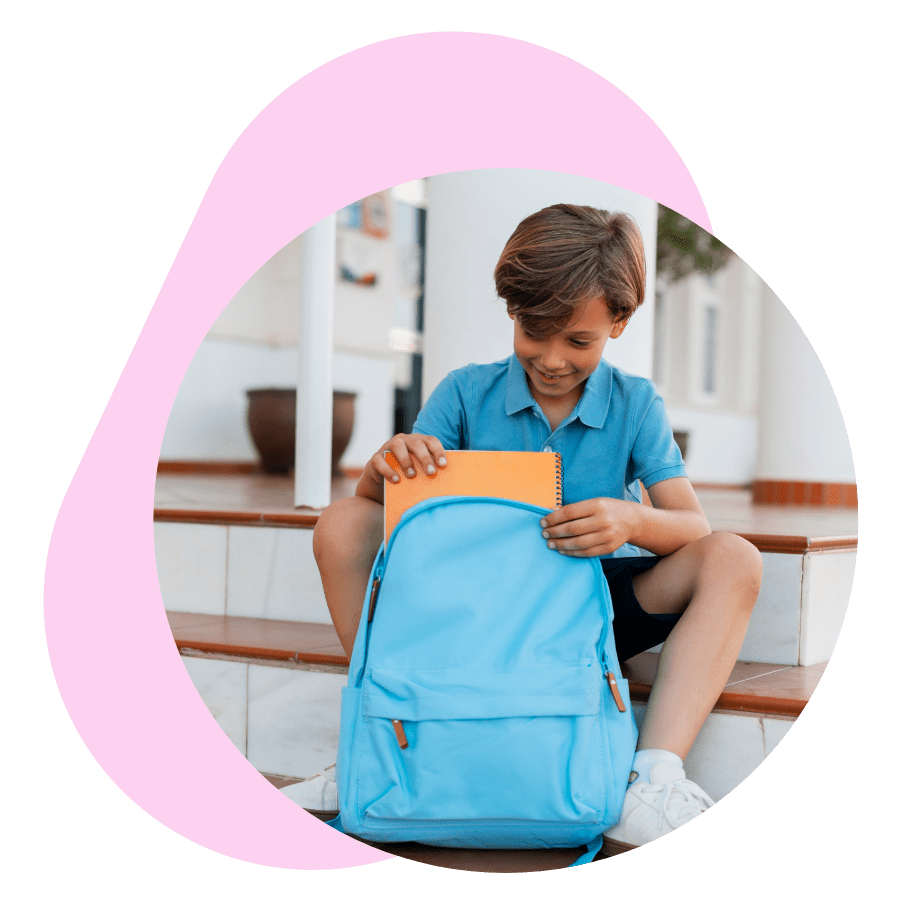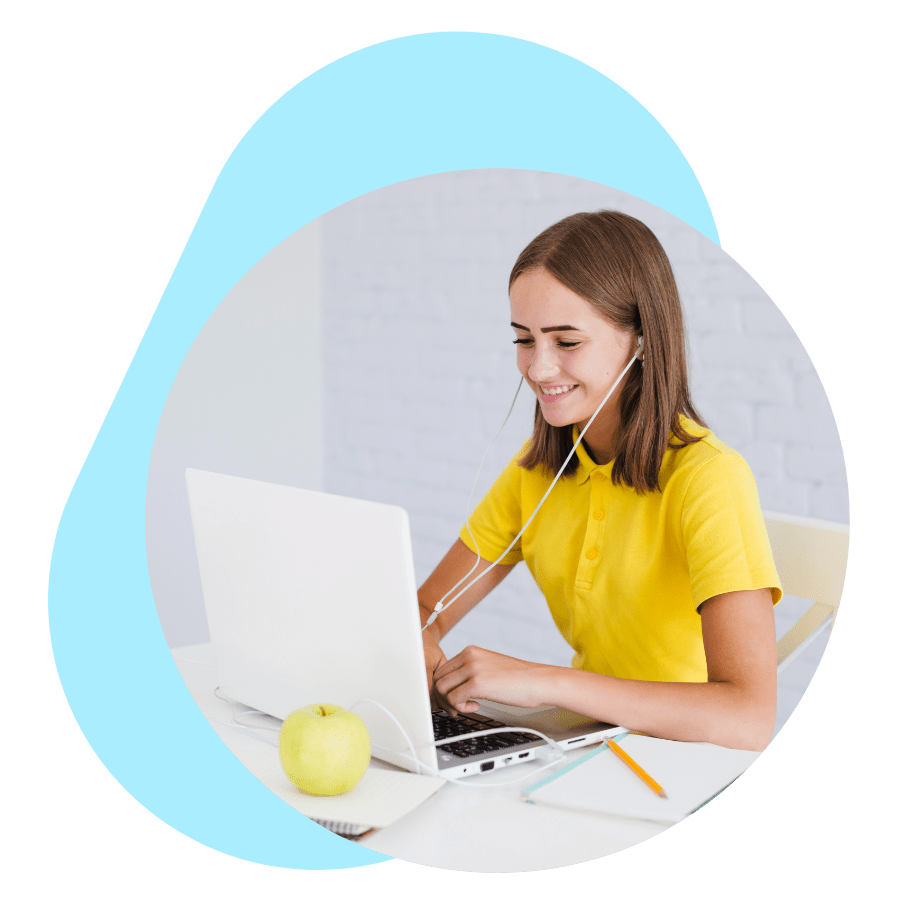1- What is an information table?
A table of information is a set of facts arranged in rows (horizontal) and columns (vertical). These facts can involve information related to quantities (numbers), names, places, and so on, depending on the type of information you need to arrange.
A table may be a helpful way to organize information, making it easy not only to arrange information, but also to display it. In other words, tables facilitate the writing and reading process.
2- Where can we find tables of information?
Well, the answer to that question might take some time. However, we can see some examples of table of information use in statistics, lists of any group of people (students in a class, workers in a company, etc.), even your own school schedule is likely to be arranged in a table!
Let’s see the example:

3- How can we make our table of information more appealing to the public?
It is certainly accepted that nowadays it is really hard to get people read extensive texts, due to the sense of immediateness provided by the use of information technologies and, hence, computerized devices. Hence, the best way to present information will involve the use of text and table organizers. As mentioned above, tables consist of an orderly arrangement of rows and columns. The columns and rows usually have names or labels. Tables may include notes, headers, footers or other features. Like other graphic forms such as diagrams and illustrations, tables are often used together with prose. In books and articles, tables are often given numbers and captions in order to make it easier for target readers to find them.
4- What are the advantages of using tables of information?
– They are extremely flexible.
– They can be used in all types of communication, research and data analysis texts.
– We can find them everywhere, such as in print media, handwritten notes, computer software, architectural ornamentation, social studies, medicine, and many other places.
– They can easily be constructed on computer and in print.
– They can help you improve your reading comprehension skills.
– They look more appealing to the target audience.
5- Use of language in tables of information
Since tables of information are designed to look more appealing to the public and to present information in an organized way, by using a simple but defined design. For this reason, it is recommended to use concise language, for example: a single word, short phrases, or short sentences.
Examples: yes, no, 30%, cheap and simple, and so on.
5.1- Sections of a Table of Information
Header: A line or block of text that appears at the top of every page in a book or document.
Footer: In word processing, a line or lines of text, typically consisting of the topic, date, page number, etc., printed at the bottom of each page of a document.
Row: A line of numbers or words arranged horizontally across the page in a table
Column: One of the straight sections from top to bottom into which information in a table is divided.

6- Practice
Let’s practice what we have learnt, shall we?
6.1- First step: Complete the table with the information we will use.
|
1) What piece of information do I want to present? A comparison of the functions and features between 1990’s computers and 2020’s laptops. |
|||
|
2) Which questions should I answer to obtain the information I need? What are the main technical differences between 1990’s computers and 2020’s laptops? What are the main differences in design between them? Which one is faster? |
|||
|
3) What is the title of my piece of writing? Computers: past technology vs modern technology |
4) What will be my opening paragraph? How computers have evolved in time |
5) What will be the information I have to elaborate? Comparing and contrasting old computers and modern laptops |
6) What is the supporting information of my writing? Articles and reports I found on the internet |
|
7) What type of data will I present? Facts related to design, features, functions, screen of 1990’s computers and 2020’s laptops |
|||
|
8) Which strategies and linguistic resources will I use to write my text? Vocabulary related to old and modern technologies, linking words to connect my ideas, short phrases, etc. |
|||
6.2- Second step: Write the headers for your table. In this point, you might want to select both objects to compare, and display them horizontally, like this:
|
1990’s Computer |
2020’s Laptop |
Additionally, all the criteria you need to use should be displayed vertically, like this:
|
Criteria |
|
Design |
|
Functions |
|
Features |
|
Screen |
1990’s computer
2020’s laptop
6.3- Third step: Elaborate a table according to the information in steps 1 and 2.
Now, this is just one example of a table of information. If you wish to add more headers, feel free to do so, especially if your knowledge of computers is better than an average person’s.
|
Criteria |
1990’s Computer | 2020’s Laptop |
| Design |
Too heavy and big. Static. |
Light and thin. Portable. |
| Functions |
Floppy disk (to read and save information) |
USB, wireless connection to devices, Bluetooth. Voice recognition. |
| Features |
4 parts: monitor, C.P.U., keyboard, mouse. |
Removable keyboard. Mouse or touchpad. Wireless. |
| Screen |
Poor resolution, curved screen. |
High resolution, flat screen. Touch screen function. |